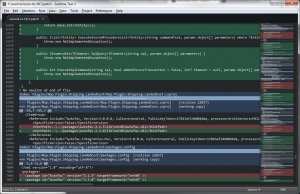Well, almost a year to the day. Pretty bad…
BUT, at least I have a decent excuse. My wife and I had a beautiful baby girl, Haven, on Christmas Day. Shortly after I got the new job we found out about the pregnancy, and then it was doctor visits galore. For the past 5 months now it has been “Daddy time”, so, yeah.
A funny thing about this post and the last – they both have to do with changes. While there are the obvious ones (fatherhood), I mean career changes. You see, I have been on my contract this past year with Walt Disney Parks and Resorts Digital (WDPRD) and I have been kicking some ass (if I may say so myself). I have been working hard to gain FTE their, and it has always been a bit like a carrot on a stick – just out of reach. Well, now I am coming up on my final day tomorrow.
A couple weeks back the axe fell and all contractors were cut. We lost some really good guys in Argentina, and now those of us in Seattle are gone too. Like the last time this happened, I have some options, so I am not too worried, but the whole “Daddy” thing is my priority, and I have been lucky enough to WFH 4 days a week, so I need to look for something matching that. Goo luck to me…
As far as code goes, I don’t have a bunch new. The most recent stuff I did was just some JS sandbox stuff to play around. Here are some links:
JS “Hydra” – an interview test:
https://jsbin.com/wujaxob
Apple basket – add and eat apples from your “basket”:
https://jsbin.com/piruqa
Simple inheritance demo:
https://jsbin.com/vagoyu
Another simple inheritance demo:
https://jsbin.com/rubunu
Sandbox play-around:
https://jsbin.com/yejari
I have a couple of code tests from a recent interview that I will hopefully share soon. Or maybe next year. 🙂