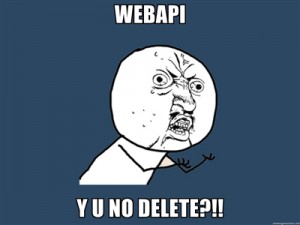I am stoked! I was finally able to get a CodeRush with Refactor! Pro subscription. I cannot wait to get started with it.
I was a long time CodeRush Xpress user, and I have to say for a free tool, CodeRush Xpress is pretty awesome. I remember doing some pair-programming a while back with one of my co-workers and he saw me use a refactor. He stopped me and said, “how’d you do that?” I showed him CodeRush Xpress and he was off to download his own copy.
A couple months back I was finally able to make the jump to VS 2012 from VS 2010. As much as I enjoyed CodeRush Xpress, there were some stability issues that I had with VS 2010, and I think Xpress contributed to those issues. I am a bit of an “extension junkie”, so I am not sure if it was a combination, or maybe it was just some other plugin entirely. I could be giving Xpress a bum rap, so please try it out for yourself. It is free after all…
When I started my 2012 adventure, I decided to scale back the extensions, but I really did miss CodeRush Xpress, so I finally worked out purchasing a Pro license. DevExpress customer service is awesome. I had some questions and concerns, and they were totally responsive and willing to work with me. Special thanks to Vache – I really appreciate it.
But don’t just take my word for it. From devlinliles.com, who’s post helped sway me towards getting a Pro license even though he ultimately chose ReSharper over CodeRush:
I completely agree on the support side of things. CodeRush has this nailed. I tweeted some problems and got *positively* bombarded with answers and resources. The support they offer is second to (none) with tooling out there.
So, my next adventure begins. I cannot wait to get started. I am sure I’ll have plenty of follow-up posts to rave about all the great features of CodeRush!
🙂