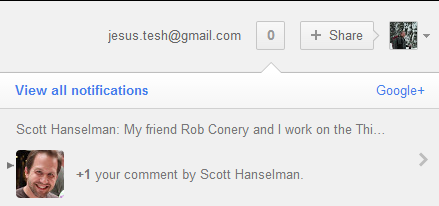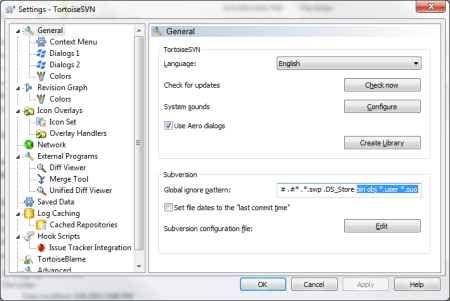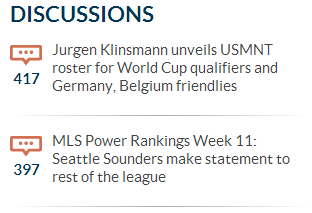Okay, maybe my new setup doesn’t quite look like that but it is pretty sweet!
I was rockin’ an old HP Compaq DC7800 Compact Tower I purchased from work, with a nice max-out to a Core2Duo 8400 and 8GB RAM. It is a decent little machine, but it started to misbehave, so I got scared. All things figured, the mobo and power supply are probably 5-7 years old, so I thought it was time to go bigger…
I couldn’t reuse the mobo or case if I wanted to, cause HP locks you in by putting the stuff on the opposite side of the norm. This is my shocked face. On a side note, NEVER buy HP. Worst. Service. EVER! If it wasn’t a steal deal from work I would not have bought it.
 Since I had to start from scratch, I started with the case. I am a guy that thinks a case should just be a non-descript box. Don’t get me wrong, I am not talking the old-school beige box here, but a case is a case, right? I realize now I was wrong.
Since I had to start from scratch, I started with the case. I am a guy that thinks a case should just be a non-descript box. Don’t get me wrong, I am not talking the old-school beige box here, but a case is a case, right? I realize now I was wrong.
I got a Corsair 300R case, and it is pretty awesome. It has great cable management capabilities, plenty of room to expand with more fans (if needed) and tool-less drive bays that are a breeze to use. My favorite thing was that the HD bays are ready-to-go for 2.5″ SSD drives. Nice!
Next was the mobo. I chose an ASRock Z87 Extreme4 based on the feedback I read. I have been out of the hardware game for some time, so I wasn’t really sure who the “players” are in the mobo market, but ASRock seems solid. The board is pretty even – all black and slick looking. It matches my case nicely. My favorite touch – a GUI BIOS? OMGWTFBBQ?!?! Are you kidding? With sound. I guess I could do without the starfield background, but a GUI BIOS is space-age, right?
After I got the backbone squared, it was on to the processor! I chose an Intel Core i5-4670K Haswell. The Haswell should meana little better power-consumption, and the K means overclocking. I have never done the overclocking thing, but with the processor it is supposed to be simple. Turns out it actually is. In fact, the BIOS has built-in overclocking settings that you can just point and click to choose. Idiot-proof.
My 8GB of RAM served me nicely, but I thought I’d try to keep the old hardware running if possible, so I opted to get some new RAM. The new mobo can take up to 32GB, so I went with 2x8GB G.SKILL Ripjaws. The RAM is pretty, liiks slick, and is a beast.
For power, I went with an OCZ ModXStream Pro 700W Modular power supply. The modular part is very nice – I can add/remove cables as needed, and it made my cable management much easier.
Finally, I figured if I was overclocking I’d better go with something a bit more substantial than the stock fan provided with the new CPU. I went with a Cooler Master Hyper 212 EVO which did not disappoint. The thing is massive and so far has actually been cool to the touch. I’ll have to do an hour or so of gaming and see what it feels like then.
All in all, I am extremely happy with the hardware. Then came the difficult part: I did not want to re-install Windows. Boy, it probably would have been easier, but I am here to tell you all hope is not lost.
First boot = blue screen. Ugh. The main issue is that all the drivers you need for this shiny new hardware are nowhere to be found on your existing HD. I started googling and found a lot of stuff like this. Everyone recommended startup recovery/repair. Well, a few attempts at that and it still wasn’t working. I was getting the error that an update was causing a problem, but that wasn’t really true, was it Windows?
A little more googling turned up this post which was the real info I needed. It was slightly unclear to me at first, but what you basically need is the drivers for your new mobo and you run the command to install the drivers on your existing HD. So, I pulled out the CD that came with the mobo and ran the command:
dism /image:c:\ /add-driver /Driver:g:\ /recurse
I ran it over the entire CD-ROM, and in retrospect that maybe was not what I needed, but who cares. I tried a reboot after, and same blue screen. However, running it through the startup repair a couple more times resulted in success! I am happily typing away on my new PC using my old SSD drive without a fresh install of Windows.
My final step in the journey was to see what my WEI numbers were with the new hardware. With the old setup, my CPU and RAM was the bottleneck with a score of 6.5 each. The graphics were at 6.8, and my SSD was 6.9 – all in all a pretty respectable score. Running the update blew my mind – my CPU and RAM jumped to 7.7 each, and most surprisingly, the SSD jumped to 7.9. Same old drive, just with better hardware support. WOW! I then used the BIOS overclock stuff and was able to bump up the RAM performance to 7.8. So now, my trusty low-power 9800GT Nvidia card is the bottleneck of my system – and that is a bottleneck I can live with.